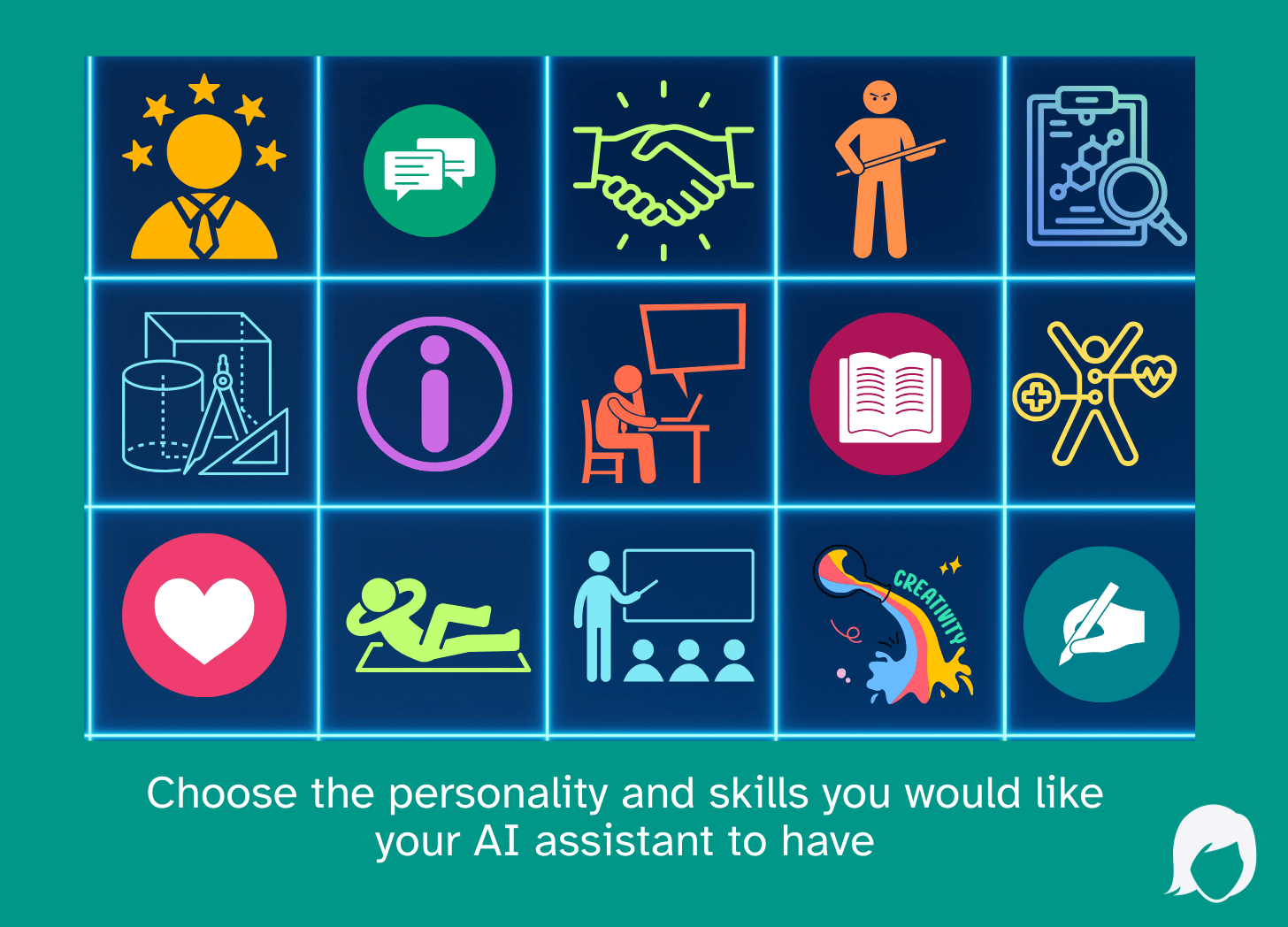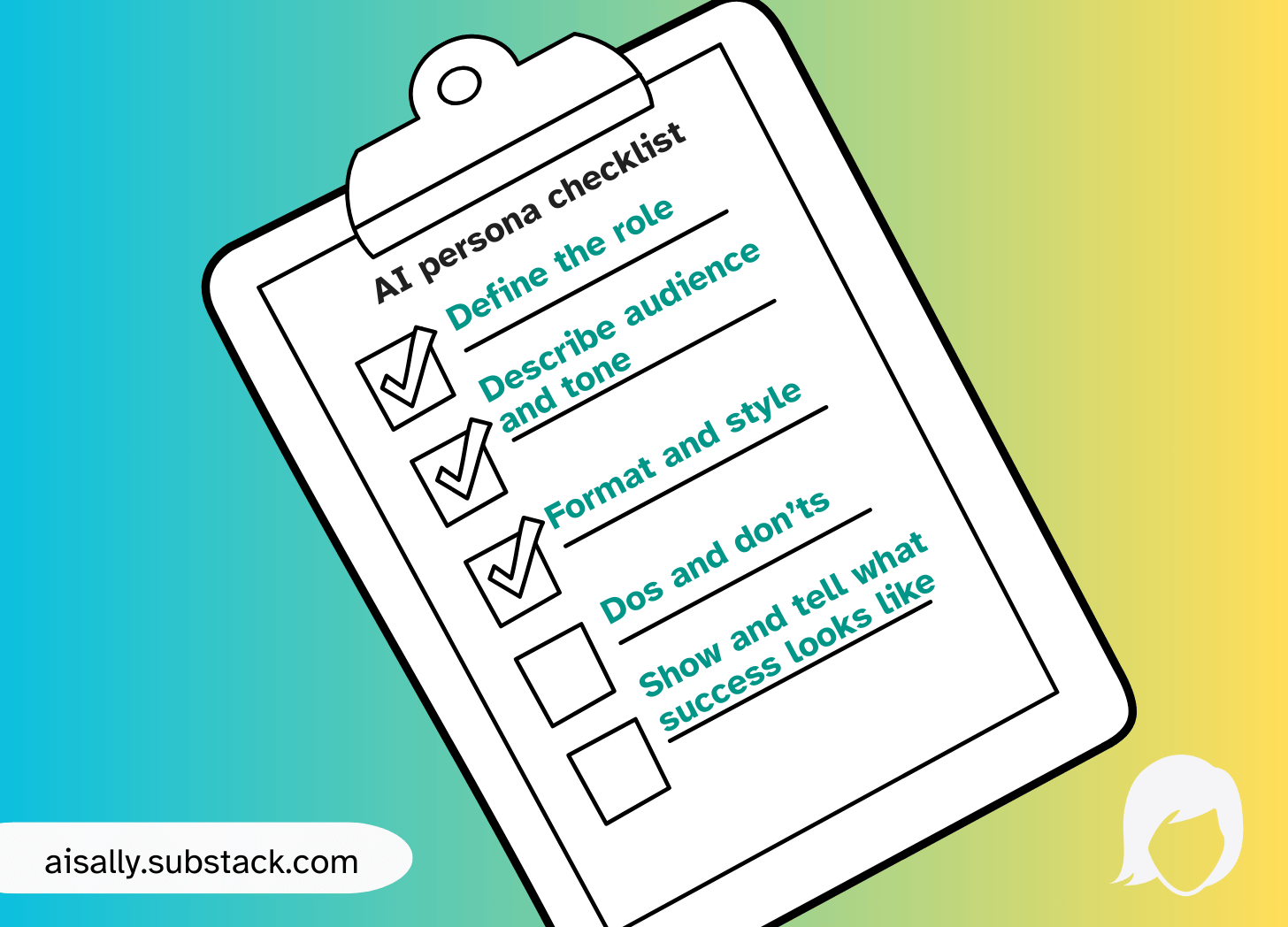How to build your own AI assistant with ChatGPT: a simple guide
Practical steps, examples and templates to personalise AI for real work and real life
If you’ve ever wanted a reliable helper that actually understands your tone, your priorities and the little routines that make up your work, a personalised ChatGPT assistant can be a surprisingly simple way to get there. You don’t need to be technical, and you don’t need to sign up for the most expensive plan to see value. This guide shows you how to personalise ChatGPT (even on a free plan) so it behaves more like a reliable co-worker: clear, consistent and tuned to your preferences. I’ve also included a ready-to-use template so you can start shaping an assistant that helps you get things done with less back-and-forth.
What is a ChatGPT “persona” or assistant?
A persona is a set of instructions that shapes how ChatGPT responds to your requests. Instead of explaining your preferences every time, you give it a small “operating manual” that explains the role, tone, constraints and examples once. For example, your persona might ask the assistant to write in plain English, use Australian spelling, start replies with a one-line summary, and end with 2–3 practical next steps. That tiny bit of upfront instruction saves time and makes every reply more useful.
Free vs paid: what really matters
You can get started on a free ChatGPT plan simply by pasting your persona at the top of a new chat. Paid plans add conveniences, such as saving custom assistants, access to newer models, or faster response times, but the core technique of shaping responses with a short persona works the same. If you rely on an assistant daily, the paid features may be worth it for the workflow improvements; if you’re experimenting, the free route is a low-risk way to learn.
If you want to know more about free vs paid ChatGPT plans, you can read about it here.
Step-by-step: build your AI assistant in 10 minutes
Choose the role. Decide what you want the assistant to do most often: drafting client emails, summarising meeting notes, creating lesson plans, helping with content ideas, or organising household tasks. Being specific about the role makes the assistant more useful from the first chat.
Define clear outcomes. Tell the assistant what success looks like. For example, “I can copy, paste and send this email without editing” or “I can turn this into a 5-bullet meeting agenda with timeboxes.” Stating clear outcomes helps focus every reply
Write the operating manual (persona). Write one short paragraph that covers role, audience, tone and guardrails. For example, “You are my project assistant. Use plain English, start with a one-line summary, then give numbered steps. Flag any assumptions.” Keep it under 100 words so it’s easy to reuse.
Add 2-3 example tasks. Add two or three sample prompts so the assistant sees the format you want. For instance: “Draft a 120-word client update with one-line summary; follow up with three next actions and who owns each.” Examples are powerful—they teach style faster than rules alone.
Give helpful constraints. If you need brevity, set a word limit. If you want Australian spelling or a friendly-professional tone, say so. If privacy is a concern, add a line to avoid identifiable patient or client data. Small constraints keep answers usable.
Test, tune and save. Run one real task, then ask for a revision: “Make this warmer” or “Turn into bullets.” Keep refining until the output fits. If your plan allows, save the persona. If not, keep the paragraph somewhere handy to paste at the start of each new chat.
Create quick commands. Start a library of prompts you use often to use with your new persona. For advice on how to do this, check out this post on how to build your own prompt library.
A copy-and-paste starter you can use now
Use this as your operating manual in a new chat:
Role: You are my [role], helping with [task].
Audience & tone: Plain English, friendly-professional, written for corporate customers.
Format: Start with a 1–2 sentence summary, then 3–6 numbered steps or bullets. Keep it under 180 words unless asked for more.
Do: Be practical, cite assumptions, ask clarifying questions only if essential.
Don’t: Jargon, filler, invented facts.
Guardrails: Flag risks, privacy or compliance concerns relevant to [country].
Success looks like: I can copy, paste and act on your output immediately.
Paste that at the top of any new chat and try one real task—then tweak the paragraph to better match your voice.
Everyday ways an AI assistant can help
A team leader could use a personalised assistant to produce meeting agendas with timeboxes, turn discussion notes into clear action logs, and draft short follow-up messages that strike the right tone.
A small business owner could feed the assistant product notes and get back website blurbs, customer replies, and a simple content calendar for the week.
Teachers and trainers might ask for quick lesson outlines aligned to learning objectives, with simple differentiation and a one-page handout.
Clinicians and administrators can convert messy clinical notes into concise handovers or patient-facing summaries, while taking care to de-identify sensitive details.
Researchers and analysts will find it useful for extracting pros and cons, summarising papers into bullet points, and generating short recommendations they can adapt.
These examples are all practical, repeatable ways your assistant can save time and nudge your day to run smoother.
Responsible use: privacy, accuracy and boundaries
Personalising an assistant doesn’t remove the need for common sense. Treat any input as potentially discoverable unless you’re using a known, compliant platform. Avoid pasting identifiable personal or patient details into open chats. When facts matter, ask the assistant to list assumptions and provide sources or a confidence note. Keep a human in the loop for regulated or high-stakes work and document your prompts if others will rely on the outputs.
When results go off track: common issues and fixes
If the assistant’s answers feel generic, provide a short writing sample or ask it to mimic a specific paragraph you like. If replies are too long or too short, set explicit word counts and structure: summary first, then bullets. If it misses the brief, start the prompt with a one-line restatement: “Before you answer, restate the task in one sentence.” For shaky facts, request sources or a “confidence level” and ask for two alternative suggestions to compare. These small checks help you catch errors early without losing momentum.
Quick prompts you’ll reuse again and again
Start with a few simple one-liners that make everyday tasks easier. For example: ask ChatGPT to ‘summarise this in five bullets with three next steps,’ or ‘rewrite for a busy director in 120 words with the key action first.’ You might also try, ‘create a 30-minute meeting agenda with owners for each item,’ or ‘draft a friendly but professional email with a one-line summary and clear call to action.’ Save these prompts in a note so you can quickly copy and paste them whenever you need a boost.
If this idea sparks something for you, you might enjoy my guide on building a prompt library. It’s a simple way to gather and reuse your best one-liners.
FAQs: build your own AI assistant (and make it stick)
Can I do this without paying? Yes, you can! To do this, paste in your persona every time you start a new chat and you’ll see big gains. Paid plans are good if you want the added convenience of saved assistants and newer models.
How do I keep data private? Avoid sensitive or identifiable data unless you’re using an approved, compliant environment. Where possible, de-identify inputs and remove unnecessary details.
How do I make it remember preferences? Paste the persona at the start of each session or save a custom assistant with your operating manual and examples if your account supports it.
What if it gets something wrong?
Ask for assumptions, sources, and a short confidence note. For critical tasks, request two alternative answers and compare.
What’s the fastest way to get value? Pick one repeating task, such as weekly status emails, agendas, or content repurposing, perfect that flow, then expand.
Your next steps: personalise and put it into practice
A small, well-written persona turns ChatGPT from a curious tool into a dependable assistant that saves minutes that add up to hours. Start with one task, tune the instructions until the replies are immediately usable, and expand from there.
This is part of my beginner-friendly AI series. If there's a topic you'd like me to cover next, comment below or send me an email and let me know.